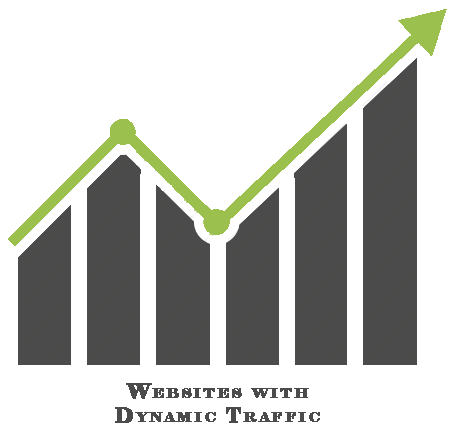When you are looking for web hosting services, your priority is always to look out for a secure place to store the content of your website. Many individuals and businesses host their websites on a VPS server to ensure a secure hosting environment. Losing valuable data on your website can be detrimental to your business.
This is why it is essential to backup your VPS server. In this blog, we will discuss the best ways to backup and restore data on your VPS server. But first, let’s see why it is important to backup and restore data.
Why Is It Important To Backup And Restore Data On Your VPS Server
-
Lowers The Risk Of Data Loss
Certain unfortunate incidents, such as cyberattacks and other online threats can lead to loss of data. This is why it is essential to backup a VPS server as it secures your data. If your VPS server gets attacked, having a backup of your website’s data can prevent data loss.
-
Smooth File Restoration
With VPS backup you get the benefit of smooth restoration of files and folders in case it gets accidentally deleted or gets corrupted. Human or system errors can lead to your files getting accidentally deleted. Therefore, it is beneficial to have a backup of your files for smooth file restoration.
-
Helps Avoid Recovery Costs
Recovering from loss of data and other security attacks can be quite expensive. When you do not have a backup of your files, ransomware attackers can demand a high ransom. Therefore it is beneficial to have a VPS backup to avoid recovery expenses.
Ways To Backup and Restore Data On Your VPS Server
Below are some ways to virtual server backup and restoration
-
Determine What Requires To Be Backed Up And Where
The first step to backup and restore data on a VPS server is to determine what files need to be backed up and where to keep them.
You should consider the time it takes to backup your files, how much space the data backup takes, and how effortless it is to locate your VPS backup and restore your files.
In case you are planning a full VPS server backup, having a single copy of your files can help save time as you will only have to restore one file.
-
Select a Virtual Server Backup Solution
There are three main types of backup solutions- local backup, remote backup, and a combination of local and remote backup.
Depending on your OS (operating system), there are commands and built-in tools to backup and store data locally. As long as your VPS server is available and accessible, you can easily restore backed-up data. You can set up and maintain local backups on both Windows and Linux.
Remote backup can be very helpful in disaster recovery. In the unfortunate case that your VPS server crashes, remote backups offer the benefit of restoring data from a remote location, minimising the risk of data loss.
-
Implement Automatic Backups
Control panels such as Plesk, cPanel, and Interworx offer the benefit of automatic backups. If you get the option you should use automatic backups as it allows you to easily setup and manage your VPS backup.
-
Regularly Test Your Virtual Server Backup
Regular testing of your VPS backup can lower the risk of any issues in the configuration of your server backup and ensures that the chosen method of your VPS backup is working properly.
To Wrap It Up
If you own an online business on a VPS server it becomes essential to regularly back up your website’s data. The process of data backup becomes smooth and easier if you follow the steps mentioned above.